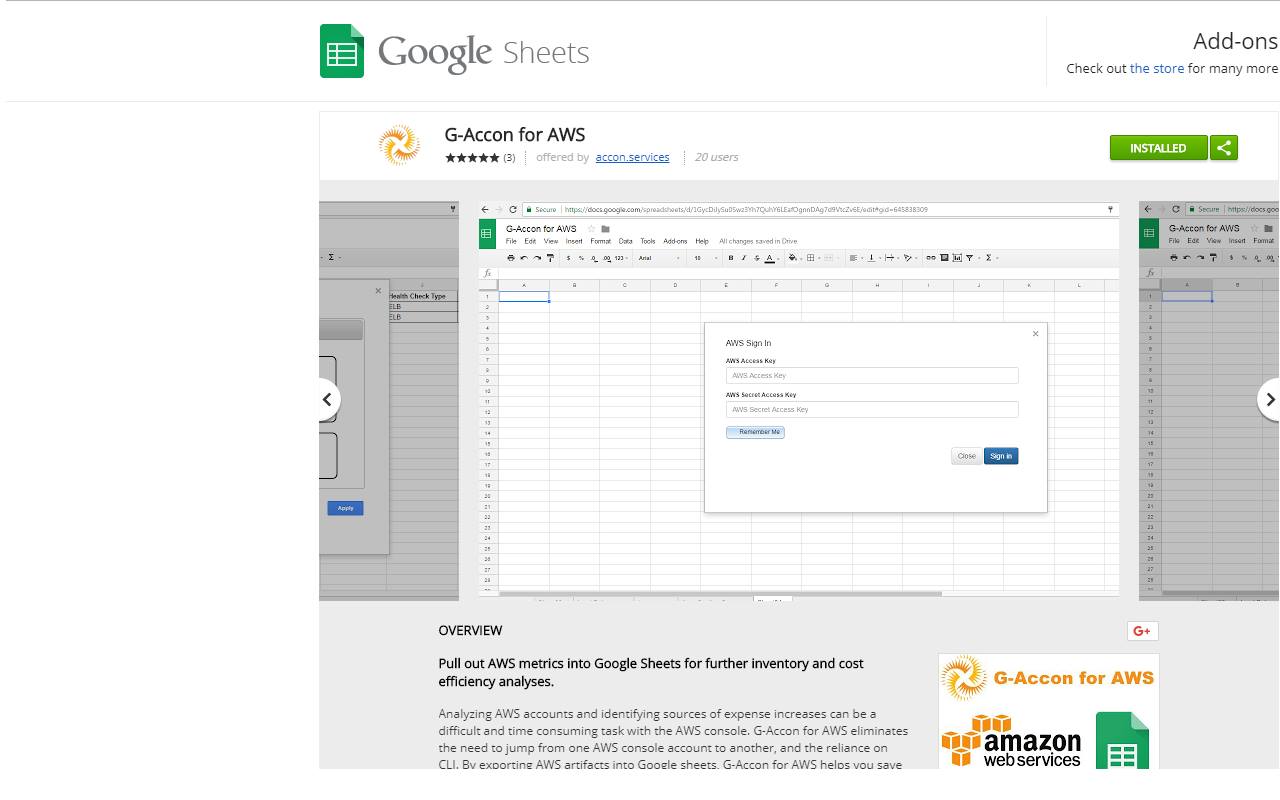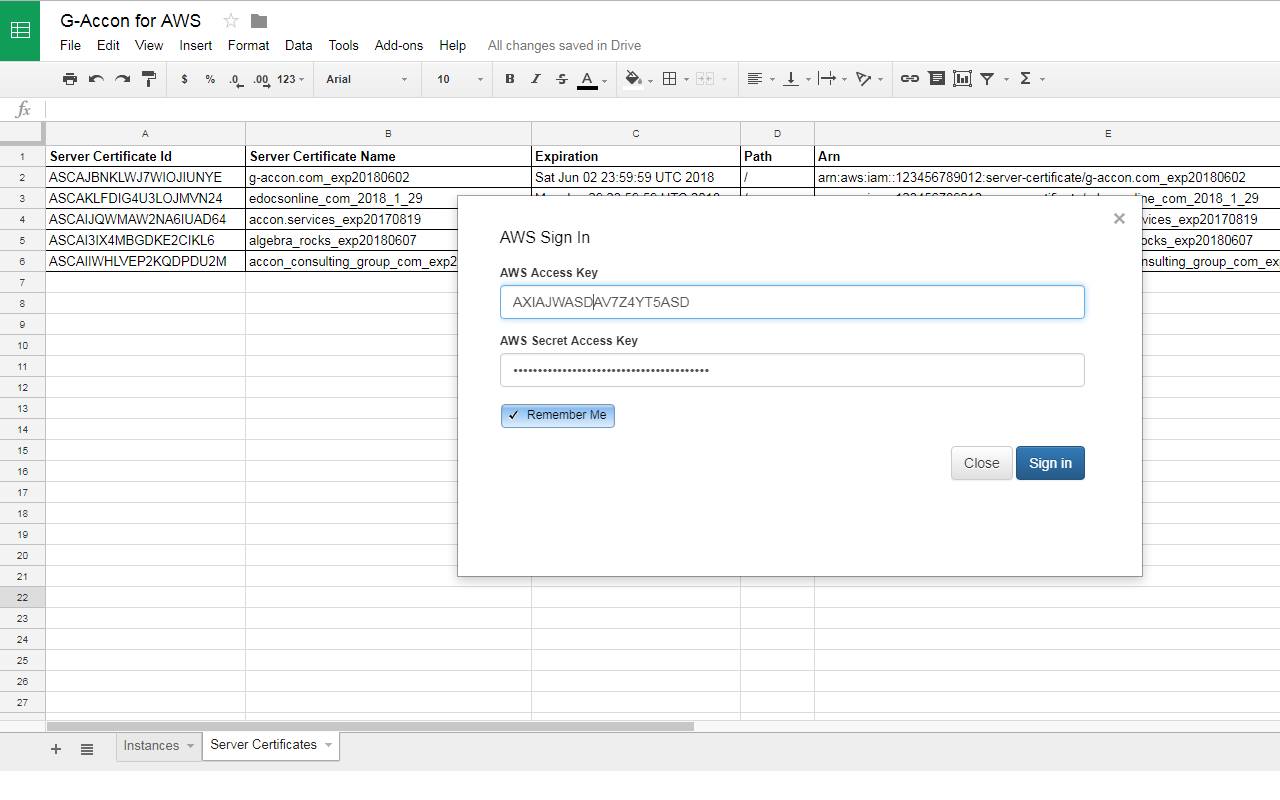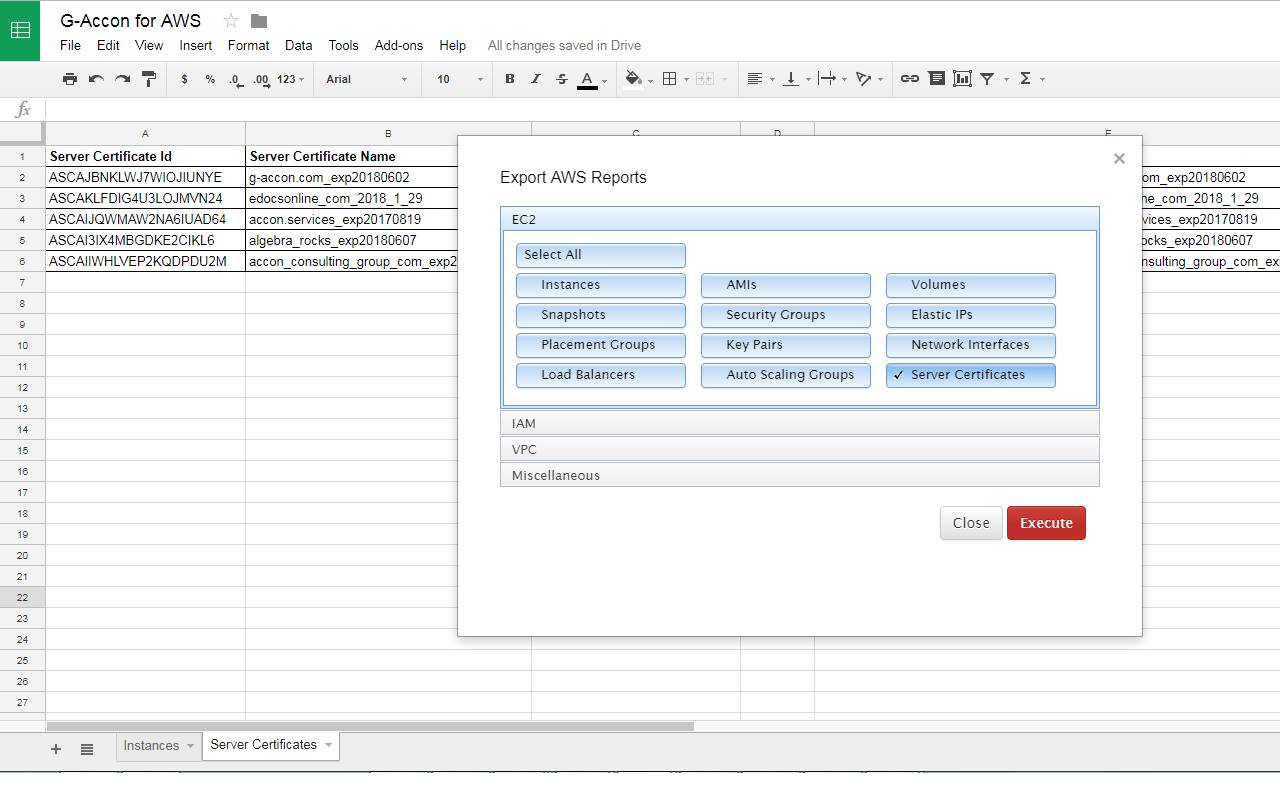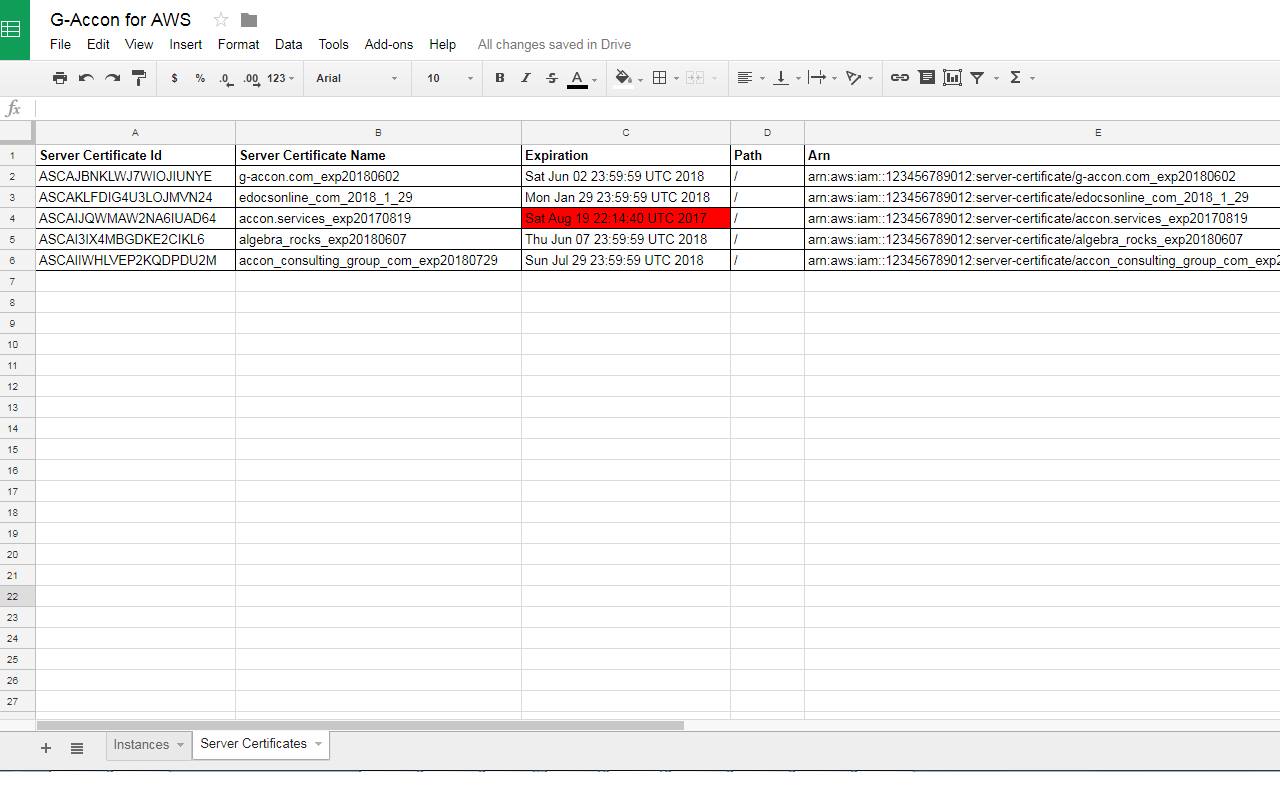Did you know there are Purchase Order reports available in G-Accon for Xero? Check them out!
1. Download fixed Xero Assets into Google Sheets

2. Download AU Payroll data

Please use "Xero with AU Payroll Sign In" to get access to AU Payroll data

3. Auto refresh process: each query/report can now have a separate schedule

4. Filter by IDs value(s) can be set as a Google Sheet range
5. Added international number formats
Happy Accounting!
G-Accon Team
1. Automatic Refresh - Data Operation Scheduler - Beta Test

Refresh your reports & dashboards automatically using a flexible schedule.
2. Automatic Refresh - Notifications - Beta Test

Send real-time reports to your clients automatically.
3. Automatic Refresh - Alerts - Beta Test

Data Monitoring & Alerts, create alerts and receive notifications if certain criteria is met.

Backup Your Reports, save reports snapshots to Google Drive to keep historical data.
5. "Refresh Current For All Organizations" - Beta Test - Refreshes all reports and queries in the current active sheet. Refresh works for multiple organizations.
6. "Refresh All For All Organizations"- Beta Test - Goes through all sheets in the current Google Spreadsheet and refreshes all reports and queries. Refresh works for multiple organizations.
Read more: G-Accon for Xero Documentation
Here is a great article by Bridge System about G-Accon Integration for Xero & Google Sheets (translated by google).
Article by Bridge System about G-Accon for Xero
1. Now you can modify, update or delete query or report metadata.

Click on query/report name to modify request metadata or press delete button to remove created pull mapping.

2. Added dynamic date range - To and From dates will be dynamically calculated based on the selected period.


3. Date range dates can now be populated from Google Sheet cells.

4. Queries ids can be set as a Google sheet range.

5. A new pull settings have been added:
Display only account codes will omit account names and will display only account codes.
Freeze Data Table Header will freeze header row.
Mapping Name (optional) - use it to assign custom name to the report or query mappings.
6. Refresh Current and Refresh All added status screens.

7. Added multi organization support.
8. Fiscal and calendar years are now supported

Happy Accounting!
G-Accon Team
You can read about our latest release for Xero Add-On here:
https://mailchi.mp/af32a14bf685/xero-add-on-release-notes-2018-03-20
We are excited to share news that G-Accon is now Xero App Partner and is listed in Xero Marketplace!

Watch this short video to see how easy it is to turn your spreadsheets into a powerful web application!
VAT 126 Report and VAT Audit Report with Supplier's VAT Registration Number are now available in G-Accon for Xero!
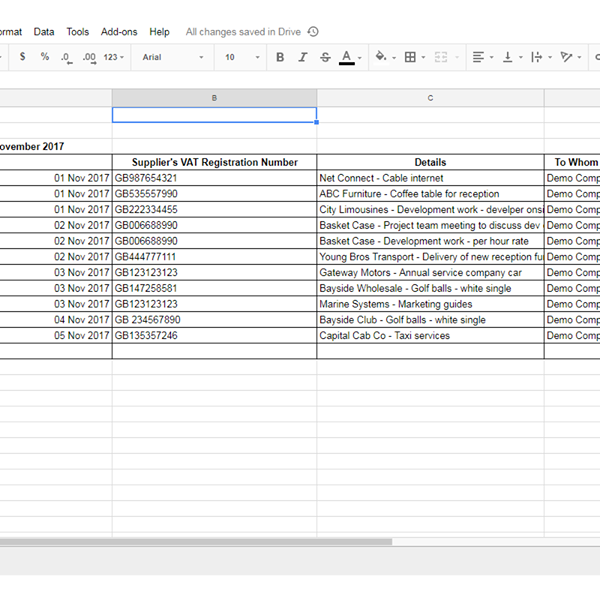
Select a date range and purchase order status(es) that should be included in the report.
Now we are supporting Deep Links in G-Accon for Xero! Using Deep Links makes it easy to navigate directly to a document within Xero. Just click on the hyperlink and it will take you directly to Invoice, Contact, Bank Transactions or other records in Xero.
Did you know that with G-Accon for AWS add-on you can identify expired existing certificates from AWS Identity and Access Management?
If you are working as a DevOps or have your own business that runs several domains, you probably know that feeling “oh, no SSL certificate just expired”. AWS console is a great tool and has a lot of features built in, but when you need to check expired existing certificates, the only option is CLI tools.G-Accon for AWS will help you to check expired certificates without installing CLI tool locally. Below are the steps that need to done to export all certificates metadata into Google Sheets.
1.Install G-Accon for AWS
https://chrome.google.com/…/oppdefohalhhndnlgbmbjcclfalcogf…
2.Login to AWS using your private keys
3.Open Export AWS Reports and mark Server Certificates
4.In a new sheet you should be able to see the list of certificates with expiration dates.